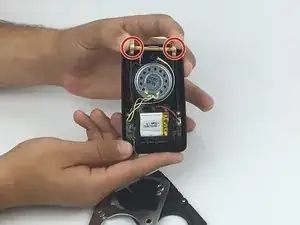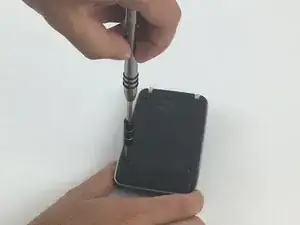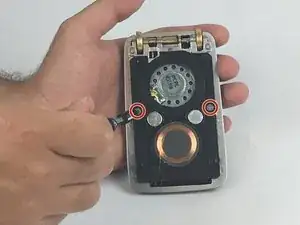Introduction
This detailed guide will cover the particulars on how to replace the Antenna Grille in the event it becomes damaged or does not open.
Tools
-
-
Power off the Star trek Bluetooth Communicator before disassembling by holding down the left button for five seconds. A "woosh-down" sound indicates the power is going off, and no lights will blink.
-
-
-
Remove the four T6 Torx screws (1.70mm) located on the back of the device.
-
Remove the black plastic cover by gently pulling it.
-
-
-
Remove the five Phillips PH0 (0.9mm) screws located at the top and bottom of the silver plate. The three upper screws are different lengths and gauge than the lower two.
-
-
-
Remove the silver plate.
-
Carefully pivot and/or flip the midplate so as not to put stress on the thin wires. You can gently seat the miplate onto the plastic cover to keep them together securely.
-
To reassemble your device, follow these instructions in reverse order.
3 comments
Really?!
I tried this tonight and I now have a bag of useless components. You made no mention of the SPRING on the antenna grille which flew off on removal of the grille and then I had no idea which way it was located on re-assembly. I guessed the orientation then couldn’t get the metal plate to fit back on. That led to me snapping one of the hair thin wires! I now have £120 of junk components. Thanks a lot!
Phil -
Where can we get a replacement grille?
I know this post is more than a year old, but I was able to contact the Wand Company and purchase a replacement grille from them.
gschyve -