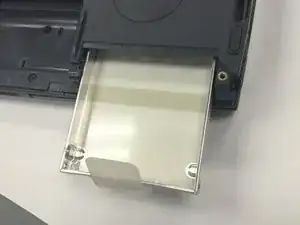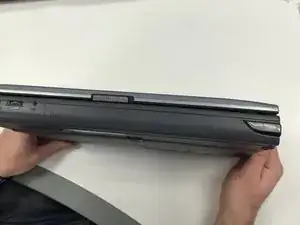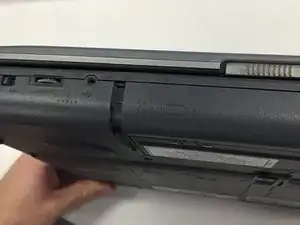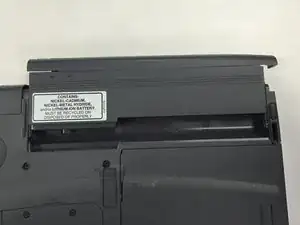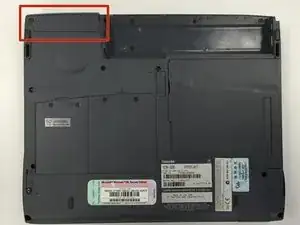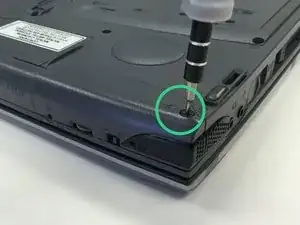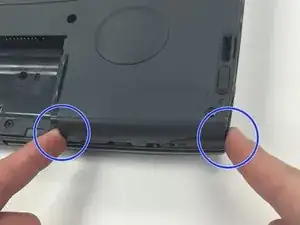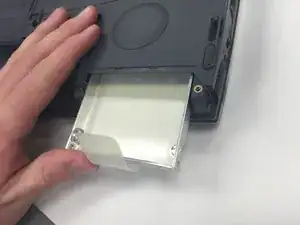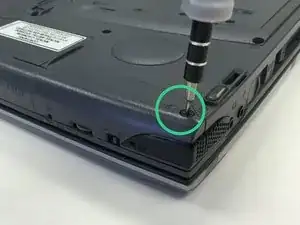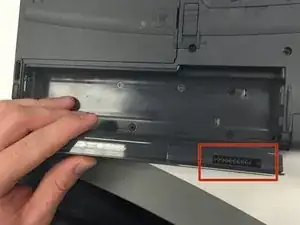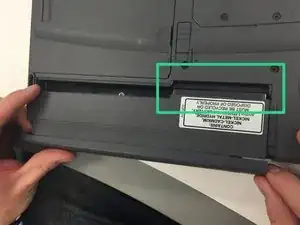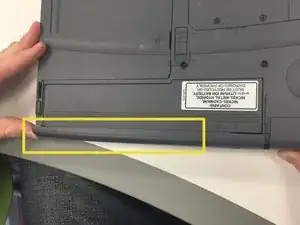Introduction
If your Toshiba Tecra 8200 is running slowly or you are unable to save documents, your hard drive may need replacement.
Tools
Parts
-
-
Slide the battery to the right side until you hear a click.
-
Carefully remove the battery from its compartment.
-
-
-
Locate the hard drive panel.
-
Remove the single screw labeled F4 by using a Philips size #00 screwdriver.
-
Save the screw, as it will be needed for reassembly.
-
Remove the panel, exposing the hard drive.
-
-
-
Pull the tab to remove the hard drive.
-
Insert the new hard drive by pushing it into the compartment, leaving the new "pull" tab exposed.
-
-
-
Tuck the "pull" tab back into the hard drive compartment.
-
Replace the panel.
-
Replace the single F4 screw.
-
-
-
Identify the connector pins on the battery.
-
Line up the connector pins on the battery with the connector pins on the computer and push inward to reconnect the battery.
-
Slide the exterior panel towards the center of the computer to lock the battery in place.
-
One comment
Awesome Thanks!