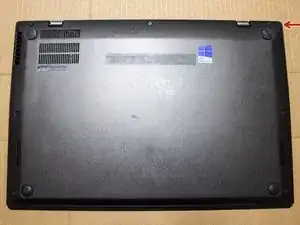Introduction
In this guide, you will learn how to open the ThinkPad X1 Carbon and replace the wireless card.
Tools
-
-
Using the #0 Phillips screwdriver, loosen the seven cover screws. they will not come all of the way out.
-
Conclusion
To reassemble your device, follow these instructions in reverse order.