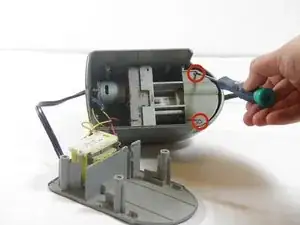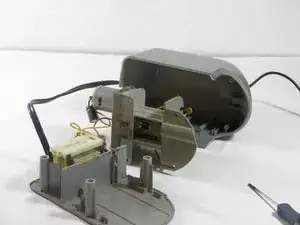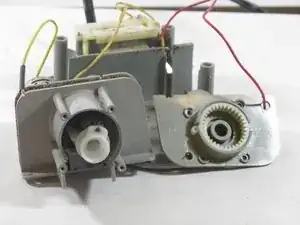Introduction
If your pencils are not properly sharpening, the problem could be a dull or worn cutter. This guide will show you how to replace the cutter component of your Staples 34462 Electric Pencil Sharpener.
Tools
-
-
Using a Phillips00 screwdriver, remove the two front 11.6mm screws.
-
Using the plastic opening tool, remove the back plastic feet.
-
After removing the back plastic feet, using a Phillips 00 screwdriver, remove the two back 11.6mm screws.
-
-
-
Using a Phillips00 screwdriver, remove two 8.9mm flat edge screws from the top section of the top panel.
-
-
-
Using a Phillips00 screwdriver, remove two 10.3mm screws from the middle section of the top panel.
-
-
-
Orient the top panel so that the sensor bracket is facing you.
-
Using a Phillips00 screwdriver, remove four 10.42mm screws.
-
Using a Phillips00 screwdriver, remove two 6.96mm screws.
-
To reassemble your device, follow these instructions in reverse order.
4 comments
Very clear, easy to follow. Nice photos.
uccbill -
where can I get a replacement cutter?
Did you find replacement blades?
Absolutely great directions. However I lost the two 10.3mm screws somewhere along the line - I did not go any further at that point. I will check out replacement cutters and see if I want to pursue or purchase new. I believe this was my work stapler of the 80's.
Leslie H -