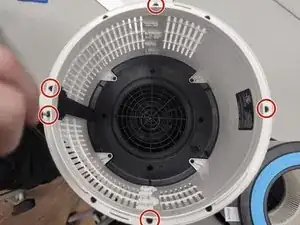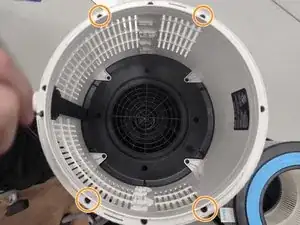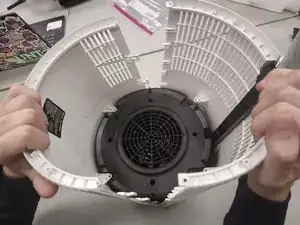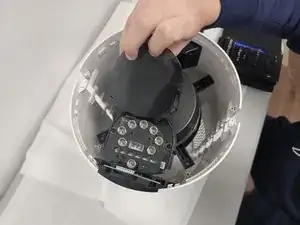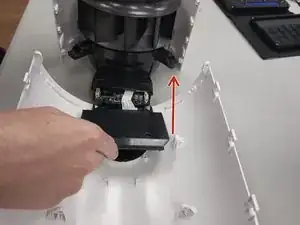Introduction
The LED screen on this device allows you to operate its purifier system. Use this as a guide to replace the screen if it is damaged
Tools
-
-
Unscrew the one 1.2 cm screw holding the grate at the top with a TR10 Torx screwdriver.
-
Use a prying tool to carefully pry along the outer edges to disengage the inner retaining clips.
-
Remove the grate.
-
-
-
Remove the five 1 cm a Phillips screwdriver.
-
Unscrew the four 1.2 cm screws with a TR10 Torx screwdriver.
-
-
-
Make sure that you are pulling up on the side that allows, as pictured in the red box.
-
Gently slide the cases up and down, or hold one and gently pull up on the opposite side (Down on the left, up on the right for this picture).
-
-
-
Gently open the case outwards as there are fragile electronics inside.
-
Remove the fan housing.
-
-
-
Remove the single Phillips screw on top of the device.
-
Lift up the plastic cover after removing the screw to replace the screen.
-
To reassemble your device, follow the above steps in reverse order.
Take your e-waste to an R2 or e-Stewards certified recycler.
Repair didn’t go as planned? Try some basic troubleshooting or ask our Answers community for help.