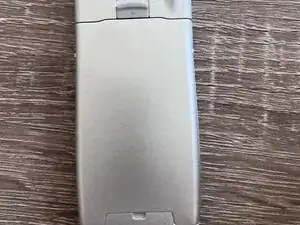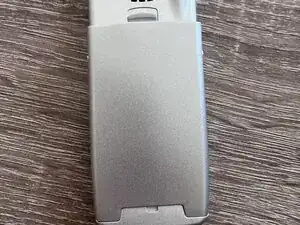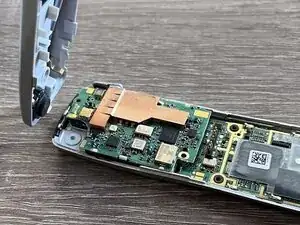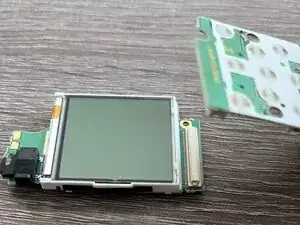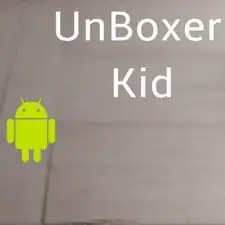Introduction
This guide will teach you how to replace the screen on a Sanyo SCP-6200
-
-
Remove the 5 Y000 Screws on the back of the phone. 4 Under the battery and 1 near the antenna.
-
Remove the plastic cover next to the antenna.
-
-
-
Use a spudger between the seams of the phone to detach the back panel from the rest of the phone.
-
Conclusion
To reassemble your device, follow these instructions in reverse order.