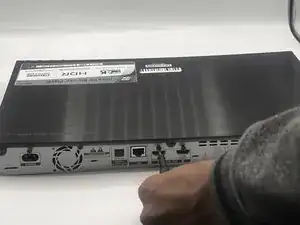Introduction
This guide will help you replace the processor cooling fan for the Samsung UBD-K8500. A faulty cooling fan can lead to an overheating device causing hardware and short circuit problems.
Tools
Parts
-
-
Carefully lift up the top panel.
-
Detach the cable connecting the top panel to the motherboard.
-
Take the top off and set it to the side.
-
-
-
Carefully detach the cable from the fan to the circuit board by pulling on the cable connecting the fan to the circuit board.
-
Conclusion
To reassemble your device, follow these instructions in reverse order.