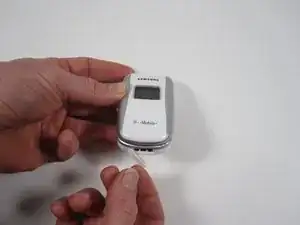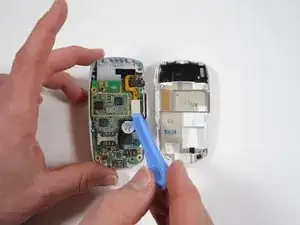Introduction
Tools
-
-
Begin by inserting the pry tool near the charger jack.
-
There are 4 tabs to release.
-
Start at the bottom and slide the tool up, lifting the silver front of the phone away from the white backing.
-
Loosen the 2 side tabs before moving on to the top two.
-
See the second photo to see location of the tabs.
-
Be careful of the ribbon wires shown in second photo.
-
-
-
Once the two side tabs are free; gently pry the white backing down to release the top two tabs.
-
Hold the phone with the left hand as shown
-
Wiggle the white backplate from side to side while pulling down with the right hand.
-
Be careful of the ribbon wires shown in second photo.
-
-
-
2 tabs hold the motherboard in place.
-
Release the labeled tabs with the pry tool from the location shown.
-
To reassemble your device, follow these instructions in reverse order.