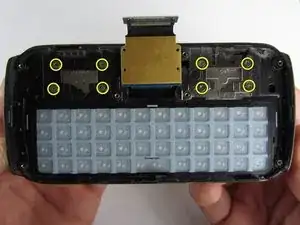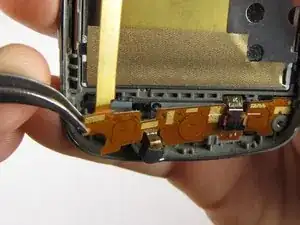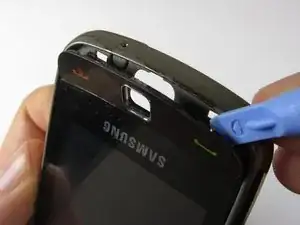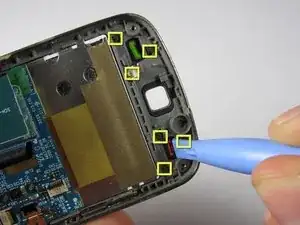Introduction
This guide will provide a step-by-step procedure for replacing the front function keys on your Samsung Rogue.
Tools
-
-
With your thumbs, push down on the back cover of your phone and slide it away from the camera.
-
-
-
Use a plastic opening tool to carefully pry the back cover surrounding the camera up from the phone.
-
-
-
Using tweezers, gently remove the bottom orange strip from the device.
-
At this point you can easily lift out the rubber function key pad as well.
-
-
-
There are two ways you can take out the front function keys:
-
1) Use a plastic phone opening tool to pry out the piece from the front of the phone.
-
2) Simply pop out the piece from the inside by pushing on its tabs.
-
Conclusion
To reassemble your device, follow these instructions in reverse order.