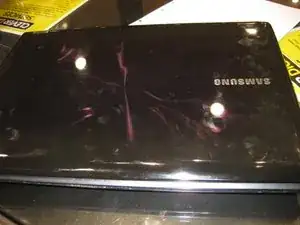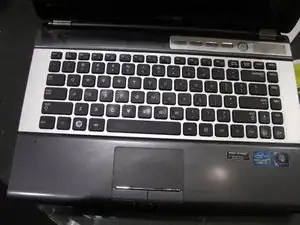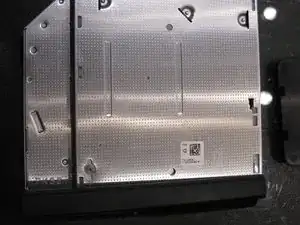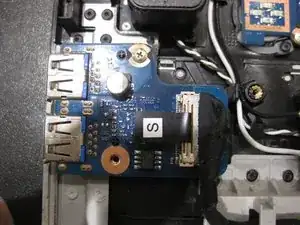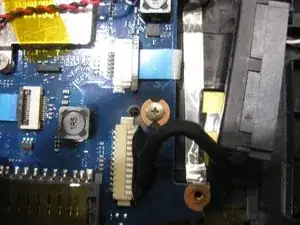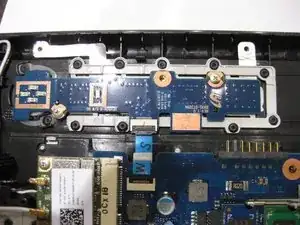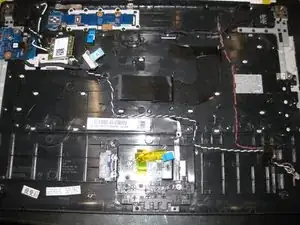Introduction
Given to us to find out whats happened to the keyboard (Sticky keys), thought it might be helpful to post a guide
Tools
-
-
Quite a simple stage. There are a total of 19 screws to be removed from the bottom of the casing.
-
Three for HDD
-
One for Ram/HDD Cover
-
One for ODD
-
one hidden under a rubber foot at the front of the laptop.
-
Three under the Battery
-
Make sure you remove the fake SD Card at the front, because this can stall you.
-
-
-
Once the cover is off, there are three screws holding the main PCB down.
-
Screws for the HDD
-
Battery. DC 11.1V 57W
-
-
-
removing the Main PCB means detaching the cable marked M, W the big fat black cable at the top and the white connector at the right usb side.
-
-
-
Here's the underside of the main PCB, all cables detached.
-
With the PCB removed this is all you have left.
-
To reassemble your device, follow these instructions in reverse order.
One comment
My laptop motherboard heat why?