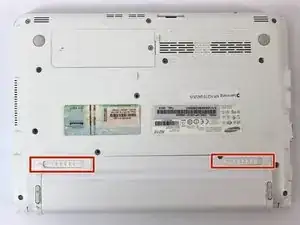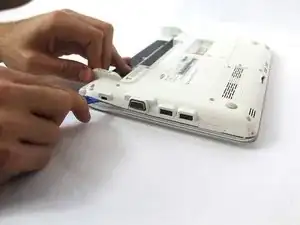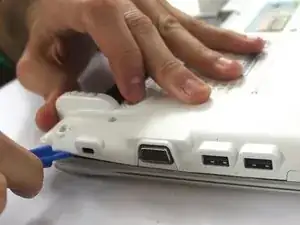Introduction
If you encounter issues while connecting to wireless internet connections, replacing your wireless card may enable you to access the internet.
Tools
-
-
Remove the following 14 screws:
-
Thirteen 5 mm Phillips #1 screws
-
One 3.5 mm Philips #001 screw
-
-
-
Carefully insert the plastic opening tool in the seam between the lower casing and the chrome bezel.
-
-
-
Slide the opening tool across all sides of the lower case, and lift it up to remove the case and reveal the internal components.
-
Conclusion
To reassemble your device, follow these instructions in reverse order.