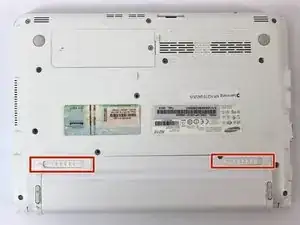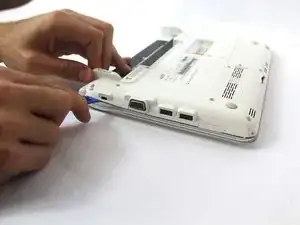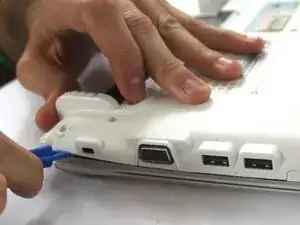Introduction
Follow this guide to replace/upgrade your hard drive.
A hard drive replacement is helpful if your device is won't boot or crashes continually. Make sure your replacement hard drive is compatible with the Samsung NP-N210-JA02US.
Tools
-
-
Remove the following 14 screws:
-
Thirteen 5 mm Phillips #1 screws
-
One 3.5 mm Philips #001 screw
-
-
-
Carefully insert the plastic opening tool into the seam between the lower casing and the chrome bezel.
-
-
-
Slide the opening tool across all sides of the lower case. Then, lift it up to remove the case and reveal the internal components.
-
Conclusion
To reassemble your device, follow these instructions in reverse order.