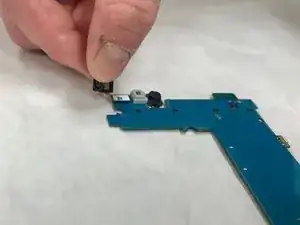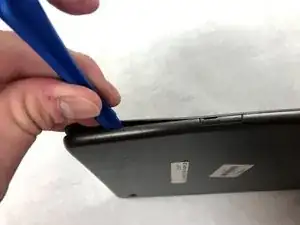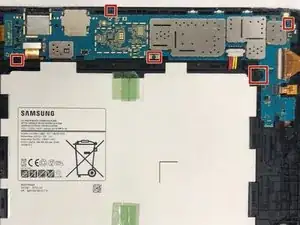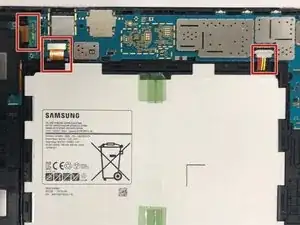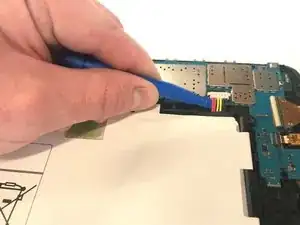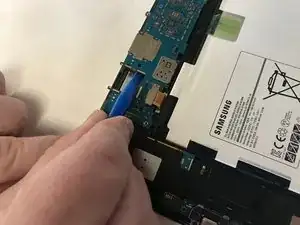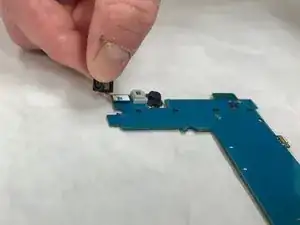Introduction
This replacement guide will help you easily follow the steps in order to replace the rear camera on a Samsung Galaxy Tab A 9.7. For clarification purposes, the rear camera is underneath the motherboard. The difficulty of this guide is moderate and requires special attention to details.
Tools
Parts
-
-
Insert a second iFixit opening tool along the edge and begin to pry open the back cover a little with each one.
-
-
-
Remove one of the iFixit opening tools and begin to go around the device with the other one until the back cover pops off.
-
-
-
Disconnect all wires and strips that connect the motherboard to any other part of the device with an iFixit opening tool.
-
Conclusion
To reassemble your device, follow these instructions in reverse order.