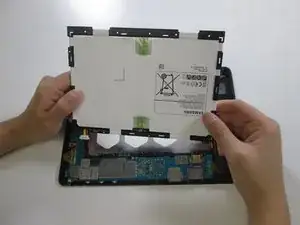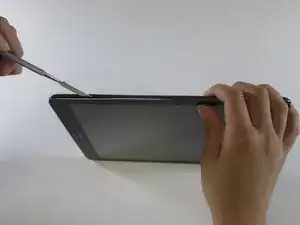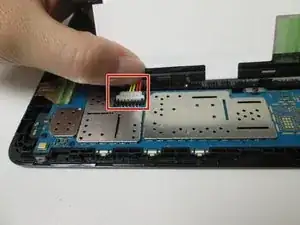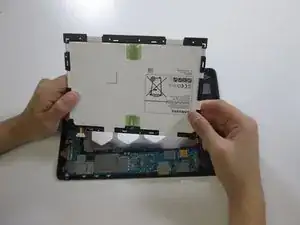Introduction
Bring new and uninterrupted life back to your beaten and dead Samsung Galaxy Tab A 9.7 through the replacement of the battery inside the device.
Tools
Parts
-
-
Insert a metal spudger between the back case and the screen of the device.
-
Move the spudger along the perimeter of the device while it is in between the back case and the screen to open each snap.
-
-
-
Place one hand on the battery and grasp the outer edge of the device with the other hand.
-
Flip the device over so that the battery falls over and onto your hand.
-
-
-
Pull the battery out until it is only connected to the device by the black, yellow, and red connectors.
-
-
-
Hold the battery and grip the wires with your thumb and finger.
-
Pull the wires away from the device to remove the white connector from the black socket.
-
Lift the battery away from the device.
-
To reassemble your device, follow these instructions in reverse order.