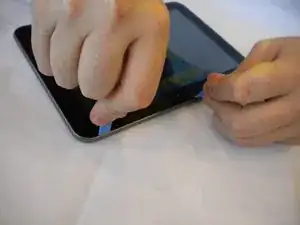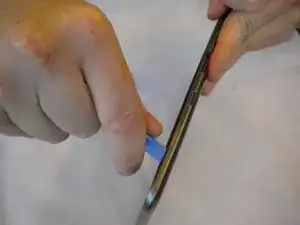Introduction
Use this guide to replace the rear case on your Samsung Galaxy Tab 8.9.
Tools
-
-
Insert a plastic opening tool between the back cover and screen of the Samsung Galaxy Tab 8.9 (as indicated in the photograph).
-
-
-
Slide the second plastic opening tool along the edge of the device to separate the back cover.
-
Conclusion
To reassemble your device, follow these instructions in reverse order.