Introduction
Use this guide to replace the rear case on your Samsung Galaxy Tab 4 8.0.
Tools
Parts
-
-
At the top of the tablet, nudge the blue plastic opening tool between the back plastic casing and the front panel's metal rim.
-
-
-
Continue prying the blue plastic opening tool along the perimeter of the tablet to separate the back plastic casing from the front assembly panel.
-
-
-
To avoid damaging the screen, gently set the tablet with the LCD screen faced down.
-
Firmly grasp the back plastic casing and lift it away from the front assembly panel.
-
Conclusion
To reassemble your device, follow these instructions in reverse order.
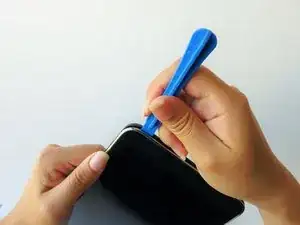
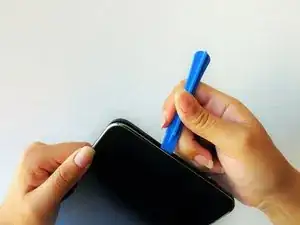
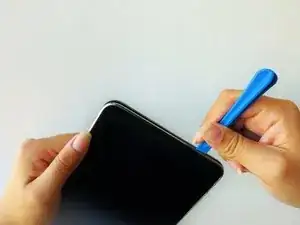

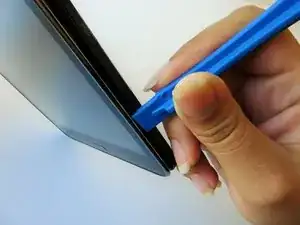


How do u find the tool to open it
Gm -
u can go and search on trade me
armaan devgun -
NOTE: Make sure to remove both the SIM card and the Micro SD card prior to disassembly. Failure to do so could result in broken parts.
Cameron -