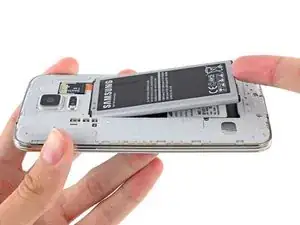Introduction
Use this guide to remove the SIM card.
Tools
-
-
Insert a fingernail or plastic opening tool into the divot to the left of the rear-facing camera.
-
Gently pry and twist the flexible rear cover off the back of the phone.
-
-
-
Insert a fingernail or plastic opening tool into the recess in the bottom right corner of the battery and lift upward.
-
Remove the battery away from the phone.
-
-
-
Using a fingertip, pull the microSD card straight down out of its slot.
-
Remove the microSD card from the phone.
-
To reassemble your device, follow these instructions in reverse order.
3 comments
Use a Post-It Note's sticky backing to get a grip on the SIM card's smooth surface.
"Use a Post-It Note's sticky backing to get a grip on the SIM card's smooth surface"
Good suggestion. Alternatively..........use a pencil eraser!
Why is my galaxy s5s screen black..I can get the buttons to light up but the screen won't come on..