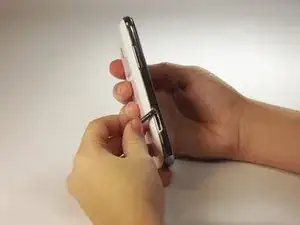Introduction
Replacing your memory card can allow for larger quantities of data to be stored on your phone. No background information is required to complete this guide.
-
-
Insert card with the brand name logo of facing up.
-
Close the slot to how it was before you opened it.
-
Conclusion
To reassemble your device, follow these instructions in reverse order.