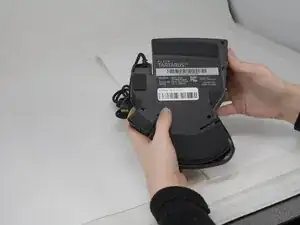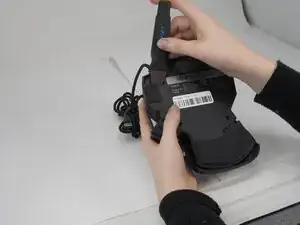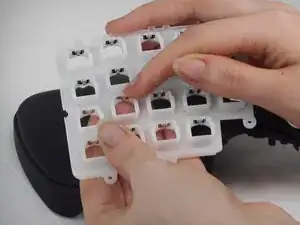Introduction
The keyboard on the Razer Tartarus V2, model number RZ07-02270100-R3U1, holds the keys in place and helps with the "click" when you press down a key. The main white frame or the metal contacts of the keyboard can be damaged by excessive force when pressing keys. This replacement guide is designed to help you restore your Key bed's performance and extend the overall lifespan of your device.
Tools
-
-
Gently peel off the rubber feet with a Jimmy.
-
Use a Phillips #0 screwdriver to remove the following screws:
-
Twelve 6.4 mm-long screws
-
Two 3.7 mm-long screws
-
-
-
Peel up the bottom left corner of the largest sticker.
-
Remove the 6.4 mm-long Phillips #0 screw.
-
-
-
Carefully lift the joystick module up and out.
-
Separate the top and bottom casing of the keypad.
-
-
-
To take off the keys, place the flat end of the opening tool under the edge of the key. Gently pry the key cap off of the board.
-
-
-
Remove the entire key bed, flip the top casing over.
-
Remove the four screws securing the key bed from the back using a Phillips #0 screwdriver.
-
To reassemble your device, follow these instructions in reverse order.