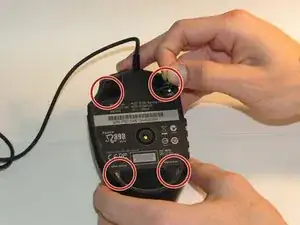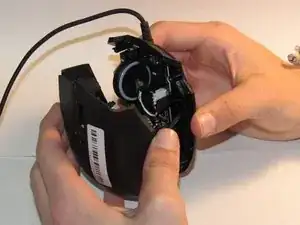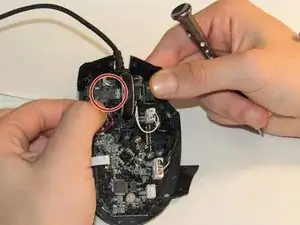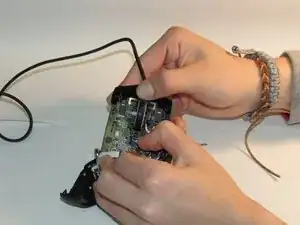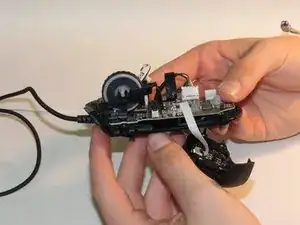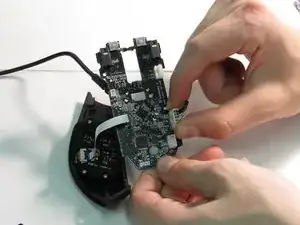Introduction
This guide will help you replace the motherboard, which allows your mouse to function. Be sure to keep track of the 5mm screws and the 7mm screws.
Tools
-
-
Peel back the two teflon tape from the top corners and the one larger one from the bottom with a spudger.
-
-
-
Gently remove the top plastic plate of the mouse.
-
Unplug the white cord from the circuit board.
-
-
-
Gently wiggle the scroll wheel up and back to remove the scroll wheel from the mouse.
-
Use your thumbs to pop the scroll wheel out from its plastic frame.
-
-
-
Using a Phillips #00 screwdriver, remove all five 5mm screws that connect the motherboard to the main frame.
-
-
-
Place the new motherboard in the mouse.
-
When reassembling the mouse, place the loose plastic piece that holds the scroll wheel and wire in place into the rectangular slots in the circuit board.
-
To reassemble your device, follow these instructions in reverse order.
4 comments
Surprised this is rated Difficult. :f
Do you know where I can find the motherboard for the mouse?
Where can I get a replacement motherboard?