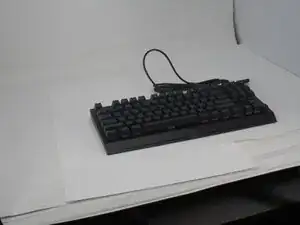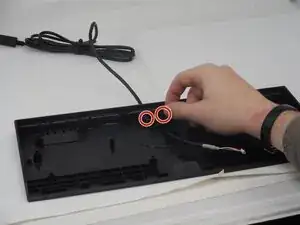Introduction
If you need to replace your back cover or clean the debris, access the back panel with this replacement guide. Since the back panel is the foundation of the keyboard, you can easily replace and clean your product if it is not functioning completely. For this guide, you will need a plastic opening tool and a Phillips #0 screwdriver head. You will not need to take any difficult steps.
Tools
Conclusion
To reassemble your device, follow these instructions in reverse order.