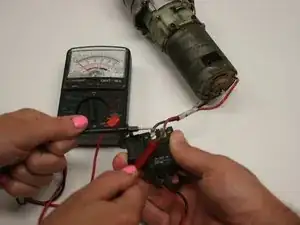Introduction
Use for a diagnosed wiring problem.
Tools
-
-
Remove the backplate.
-
Using a Torx T20 screwdriver, remove the four screws attaching the back plate.
-
-
-
Remove the drill handle.
-
Using the Phillips #2 screwdriver, remove the five screws attaching the drill handle to the body.
-
-
-
Remove the gear casing from the body.
-
Using the Philips #2 screwdriver, remove the four screws attaching the gear casing to the body.
-
-
-
Use a multimeter set above 18V DC to check electrical connections where wires meet drill, switch, or battery terminal.
-
-
-
Look for corrosion or burnt wires.
-
If there are any bad connections or if there is visible damage, replace damaged wire and solder.
-
Conclusion
To reassemble your device, follow these instructions in reverse order.