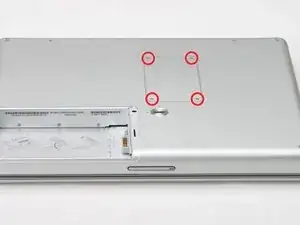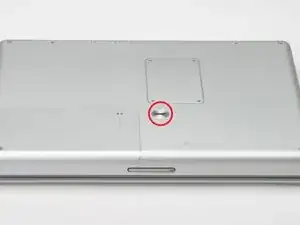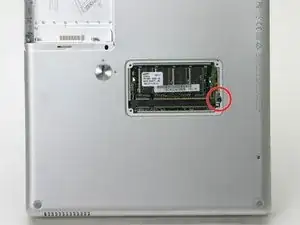Introduction
Small metal finger located beneath the memory door.
Tools
Parts
-
-
Use a coin to turn the battery locking screw 90 degrees to the right.
-
Lift the battery out of the computer.
-
-
-
Remove the four Phillips screws from the memory door.
-
Slide the memory door away from the memory compartment.
-
-
-
Remove the long black Phillips screw next to the memory card.
-
Remove the small EMI finger beneath the black screw.
-
Conclusion
To reassemble your device, follow these instructions in reverse order.