Introduction
Use this guide to remove the back cover on your Xiaomi Pocophone F1.
Tools
-
-
Before you begin, switch off your phone.
-
Insert a SIM eject tool or a paperclip into the small hole on the SIM card tray on the left edge of the phone.
-
Press firmly to eject the tray.
-
Remove the SIM card tray.
-
-
-
Insert an opening tool between the screen and the back cover at the bottom edge of the screen.
-
Slide the opening tool to the bottom right corner to release the plastic clips holding the back cover in place.
-
-
-
Slide the opening tool around the bottom right corner.
-
Slide the opening tool along the right edge of the Pocophone F1 to release the plastic clips.
-
-
-
Slide the opening tool along the top edge of the phone to release the plastic clips holding the back cover in place.
-
-
-
Slide the opening tool along the left edge of the phone to release the remaining plastic clips.
-
-
-
Carefully fold the phone assembly to the left side of the back cover like you'd open a book page.
-
-
-
Slide an opening pick under the bottom left corner of the motherboard cover.
-
Slide the opening pick around the corner and along the left edge of the motherboard cover to release the plastic clips holding it in place.
-
Use the opening pick to pry up the motherboard cover.
-
-
-
Use the flat end of a spudger to pry up and disconnect the fingerprint flex connector.
-
Remove the back cover.
-
To reassemble your device, follow these instructions in reverse order.
Take your e-waste to an R2 or e-Stewards certified recycler.
Removal didn’t go as planned? Try some basic troubleshooting, or ask our Answers community for help.
2 comments
Thank for the help
Ellusion -
Me salvo de tirar mi celular 10/10



















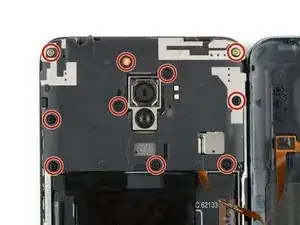









ନେଟଓ୍ବାର୍କ ଆସୁନି
Ajay Kumar -