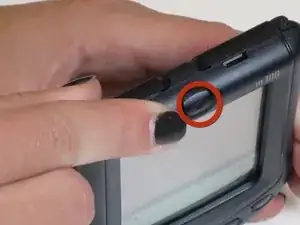Introduction
This guide will provide instructions and visuals to removing and replacing batteries.
-
-
Make sure they are installed in the right direction by taking the batteries out, aligning the positive side with the positive side and the negative side with the negative side.
-
-
-
Once positive that the batteries are installed correctly, press the on/off located at the top center of the device.
-
-
-
If the device still does not turn on, repeat the previous steps with a fresh set of AAA batteries.
-
Conclusion
To reassemble your device, follow these instructions in reverse order.