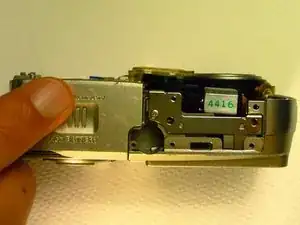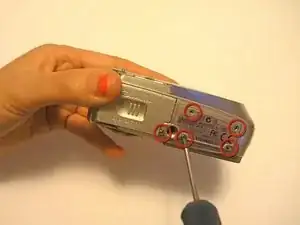Introduction
This guide shows how to replace a broken retainer clip (the plastic piece that covers the battery and XD card slot).
Tools
-
-
To avoid disconnection of the connector line to the motherboard, use caution when pulling faceplate away from camera case.
-
-
-
Orient the camera as shown, with the bottom facing up.
-
Open the retainer clip, by using your finger to push down and slide to the left.
-
The clip should pop open.
-
-
-
Hold the retainer clip down (without re-latching it).
-
Use a flathead screwdriver to start to pry out the pin holding the retainer clip's spring to the camera.
-
-
-
Once the pin comes out, the retainer clip, spring, and pin will no longer be attached to the rest of the camera.
-
Conclusion
To reassemble your device, follow these instructions in reverse order.