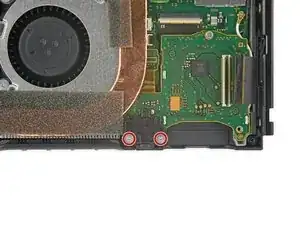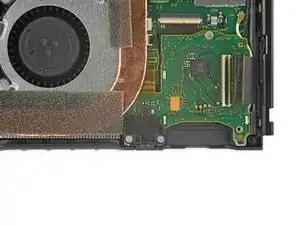Introduction
Follow this guide to replace the 3.5mm headphone jack and game card reader board in a Nintendo Switch gaming console.
Tools
Parts
-
-
Use a clean fingernail to flip open the lock on the game card reader ZIF connector by prying it straight up.
-
-
-
Use the tip of a spudger to gently slide the game card reader ribbon cable out of its socket.
-
-
-
Use a Phillips driver to remove the single 3.1 mm screw from the headphone jack and game card board.
-
-
-
Use the tip of a spudger to disconnect the headphone jack by prying its connector straight up.
-
-
-
Gently lift the game card reader board, starting with the headphone jack.
-
Slide the game card reader board away from the copper heat pipe, and remove it.
-
Conclusion
To reassemble your device, follow these instructions in reverse order.