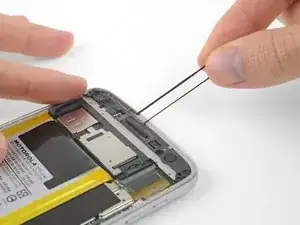Introduction
Prereq-only guide for installing the display after repairs.
Tools
Parts
-
-
Peel away and remove all the old display adhesive from the body of your phone.
-
Use the point of your spudger to scour away and remove any smaller bits of adhesive that remain stuck.
-
For best results, clean the area underneath the removed adhesive with isopropyl alcohol to help prep the surface so the new adhesive bonds more strongly.
-
-
-
Hold the adhesive sheet with the exposed adhesive facing down, and carefully align it into the lower edge of the phone.
-
When it's correctly aligned, lower the rest of the adhesive sheet into the phone.
-
-
-
Firmly press the adhesive into place.
-
Use the flat edge of your spudger to press along the edges and hard-to-reach areas.
-
-
-
Before sealing the display in place, connect the flex cables for the display and fingerprint sensor, and then power your phone on.
-
Test all functions to make sure your repair was successful before sealing up the display.
-
-
-
When your repair is tested and complete, press the display firmly into place and remove any plastic liners from the screen.
-
To reassemble your device, follow these instructions in reverse order.