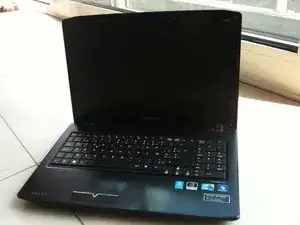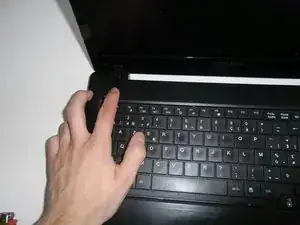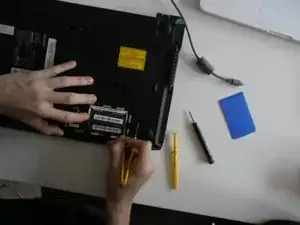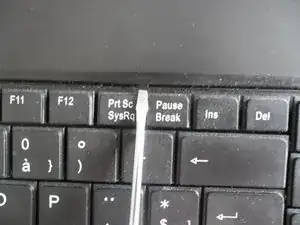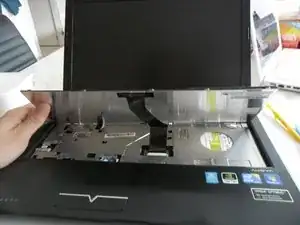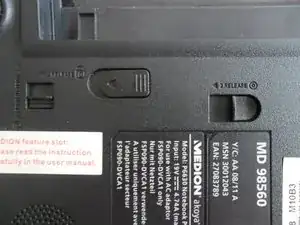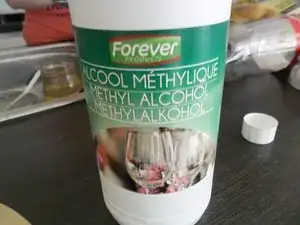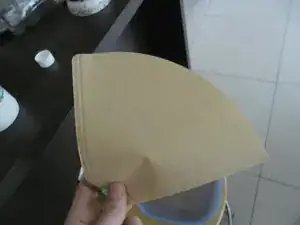Introduction
We will be disassembling the laptop down to the heatsink and CPU, to apply some thermal paste with a higher grade of conductivity.
Tools
-
-
Remove the battery by sliding both sliders to the left.
-
Hold the left slider as you slide the battery away from you.
-
-
-
Press and hold the power button for 10 - 15 seconds, to release any excess power from the laptop.
-
-
-
After removing the battery, undo the single screw holding the RAM compartment lid.
-
Gently pop out the lid with a few clicks.
-
-
-
Pry the metal clips holding the RAM units outward which will make the uint pop upwards.
-
Slide the unit out, towards you.
-
-
-
Use the black tab to slide the hard drive backwards.
-
Pry the hard drive up, on the far side and it slides out.
-
-
-
Remove the 2 cables, revealed by removing the keyboard. The cables mentioning "MB" can only be removed after opening the case.
-
-
-
When the case is completely lose it will still be attached by the "MB" cables. Remove those before completely removing the case.
-
-
-
Lift the motherboard out of its socket. The bottom left may get stuck a bit. Don't force the USB sockets.
-
-
-
On the flipside of the motherboard is the CPU covered by the heatsink.
-
Before removing the heatsink, remove the fan cable looping over the heatsink.
-
Remove the 6 screws, holding the heatsink.
-
-
-
First you will need a card to scrape off the old paste. Keep a coffee filter ready to clean the card.
-
Both the heatsink and CPU's must be totally cleaned of any remaining grease.
-
-
-
Reverse engineer this guide to put the laptop back together.
-
Let the paste settle in by letting the computer run for a few consecutive hours.
-
To reassemble your device, follow these instructions in reverse order.
3 comments
Diese Anleitung zum Öffnen und Ausbauen des Kühlers ist ebenfalls anwendbar für das Medion Akoya P6624 (MD98390)
Lutz -
works for some other Aldi Akoya models too! quite versatile.
this disassembly is required to access the knob cell . remove knob cell and do a BIOS full reset for a proper RESET. still UEFI variables in NVRAM may have gone haywire, thus killing the laptop machine.