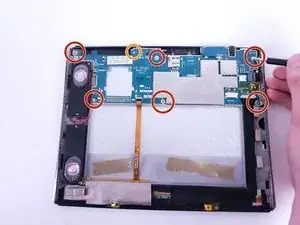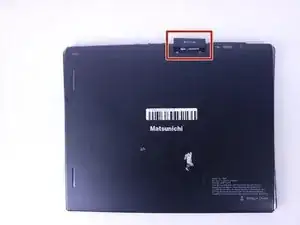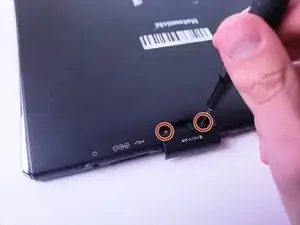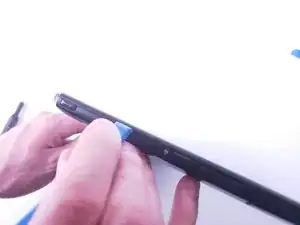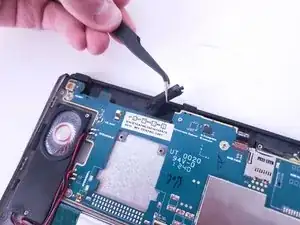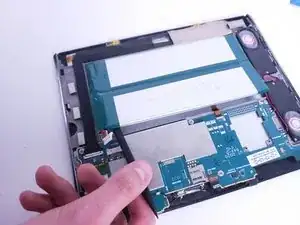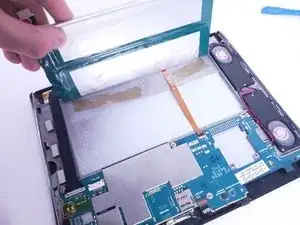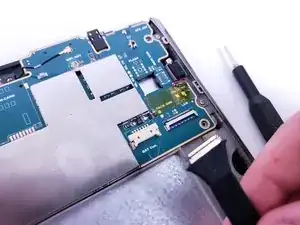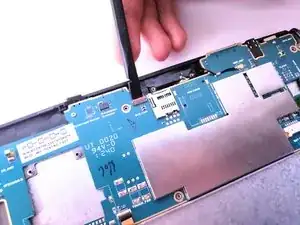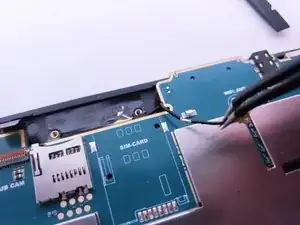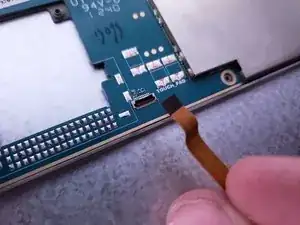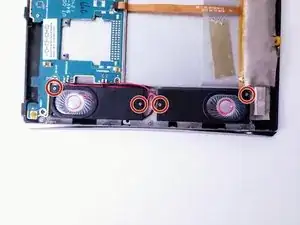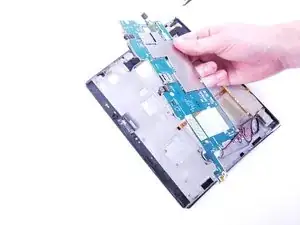Introduction
The Matsunichi M97 was a cheap alternative to the more common tablets. But it has its faults. Due to charging issues and/or functionality problems, the motherboard may need to be replaced. This guide will aid in diagnosing any problems with the device.
Tools
-
-
Remove the six 2mm screws that hold the motherboard onto the case using the Phillips #00 screwdriver.
-
Use the same screwdriver to remove the single 4mm screw.
-
-
-
Use a spudger or an iFixit opening tool to lift the locking mechanism holding the camera ribbon cable.
-
-
-
Lift up on the wifi antenna cable to unsnap it from the motherboard.
-
Then unhook the cable from the holding bracket.
-
-
-
Use the spudger or iFixit opening tool to lift up on the locking mechanism for the digitizer ribbon cable.
-
Pull the cable from its connection.
-
-
-
Use the Phillips #00 screwdriver to remove the four 4mm screws that hold the speakers in place.
-
To reassemble your device, follow these instructions in reverse order.