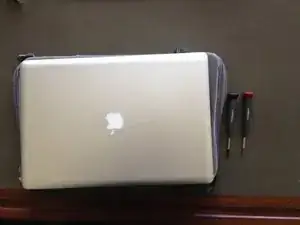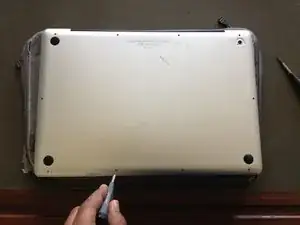Introduction
MacBook Pro 17" Unibody 2.2GHz early 2011 Duo
Vibrating noise from new MacBook Pro ?
Rattling fan ? Overheating ?
Give this a try !
Tools
-
-
Keep your Apple warranty by disconnecting the battery and DO NO TOUCH any electronic parts and chips ! Also touch any metal item to unload the body static.
-
Keep your Apple warranty and disconnect the battery.
-
Conclusion
To reassemble your device, follow these instructions in reverse order.
7 comments
I’d be careful about using a vacuum cleaner on the inside of the computer as it can cause static discharge and zap your components.
pov -
Thanks a lot s
!
Sanzi Gao - you are welcome!