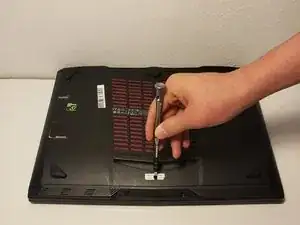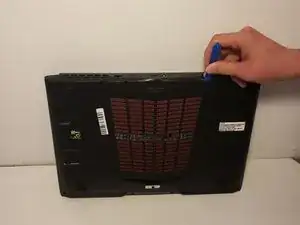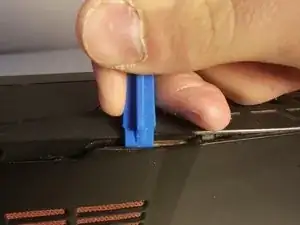Introduction
Tools
-
-
Insert the plastic opening tool into the back plate of the laptop and lightly pry it up.
-
Slide the plastic opening tool around the laptop's edge gently, slowly popping off the clips securing it into the laptop.
-
Remove the back plate.
-
-
-
Locate the battery.
-
Remove the tape covering the battery connector.
-
Place your hands at the corners of the wires.
-
Pull upward from the back end of the battery where the wires are located.
-
Remove the battery.
-
Conclusion
To reassemble your device, follow these instructions in reverse order.
One comment
Can i use it using chargine cable even if i remove rhe battery?