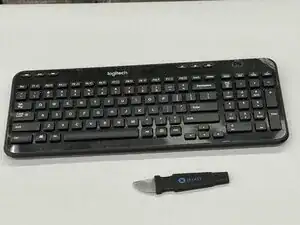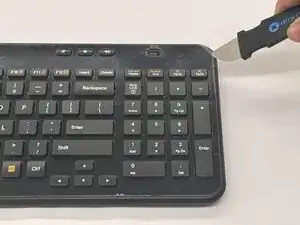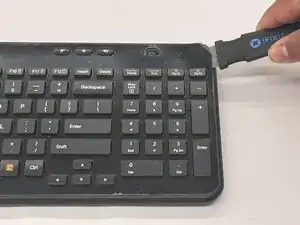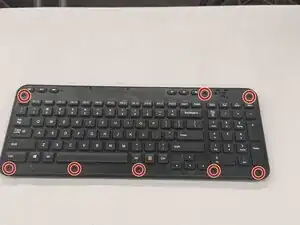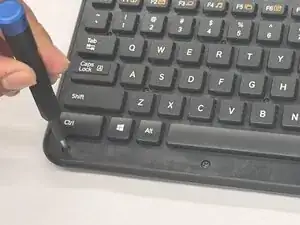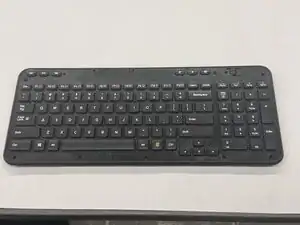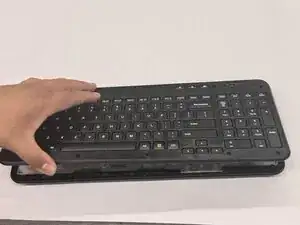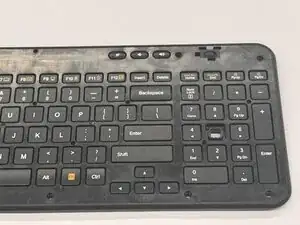Introduction
If your Logitech K360 has chipped or broken key caps, feel free to refer to our guide! Remove the batteries before you begin.
Tools
-
-
Flip the top half of the keyboard over.
-
Use tweezers or an iFixit opening tool to pinch the damaged key cap out of the top half.
-
Conclusion
To reassemble your device, follow these instructions in reverse order.