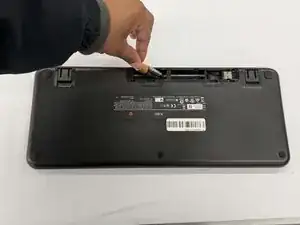Introduction
If your Logitech K360 does not want to connect to your computer or is working slowly. Refer to this guide to change the batteries on your keyboard. For this guide you do not need any tools.
-
-
With your thumbs on both sides of the battery tab, push upwards.
-
Remove the cover exposing the batteries.
-
Conclusion
To reassemble your device, follow these instructions in reverse order.