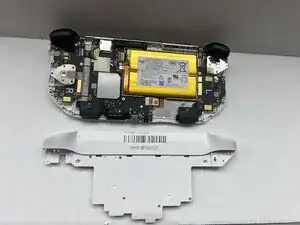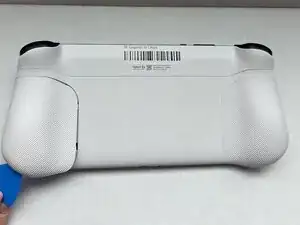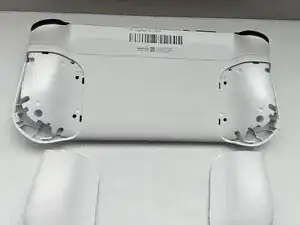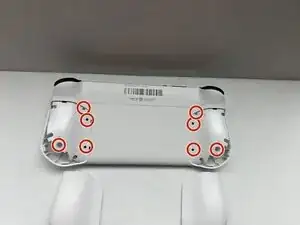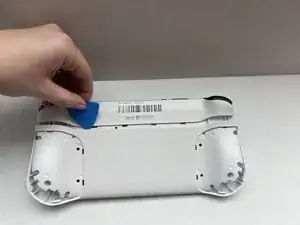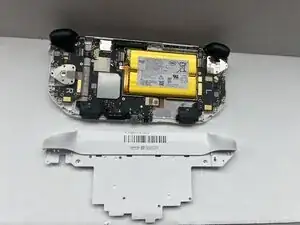Introduction
Replacing the case for the Logitech G Cloud is simple and can be accomplished in three steps. You will need a wedge tool and a Phillips #00 screwdriver. Carefully read the instructions before starting to disassemble the Logitech G Cloud. You may hear loud popping noises when you remove the casing.
Tools
-
-
Power the device off and turn it over so the screen is face down.
-
Insert an opening pick into the seam between the back plate and left handguard.
-
Pry around the entire perimeter until the handguard fully releases.
-
Remove the handguard.
-
Repeat the previous three bullets on the right handguard.
-
-
-
Use a Phillips #00 screwdriver to remove all eight 10 mm screws from the rear case located under where the handguards were.
-
-
-
Insert an opening pick into the seam between the midframe and rear case.
-
Gently pry the rear case upwards to separate it from the midframe.
-
-
-
Insert an opening pick into the seam between the midframe and front case at the top of the device to separate the interior plating.
-
Gently pry out the midframe by lifting an opening pick.
-
To reassemble your device, follow these instructions in reverse order.