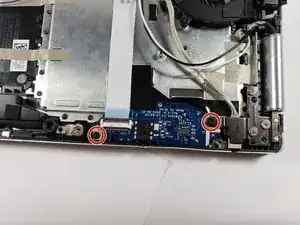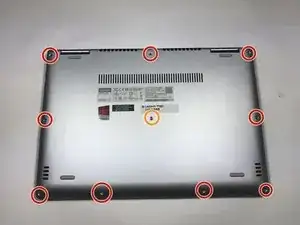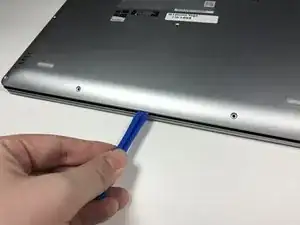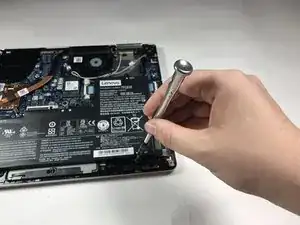Introduction
This simple guide will show you how to remove the headphone jack circuitboard (which also has the SD card attached) from the Lenovo Yoga 710-14KB.
Tools
Parts
-
-
Use a Torx T4 screwdriver to unscrew the nine 5 mm screws holding the cover in place.
-
Use a Torx T4 screwdriver to unscrew the 8 mm screw in the center.
-
-
-
Use the plastic opening tool to pry the cover up and away from the laptop, starting at one end and working your way around the cover.
-
-
-
Use your fingers or an opening tool to slide the battery connector out of its motherboard socket.
-
-
-
Pop the black bar on the tip of the wire connected to the headphone jack circuitboard.
-
Disconnect the wire.
-
Conclusion
To reassemble your device, follow these instructions in reverse order.