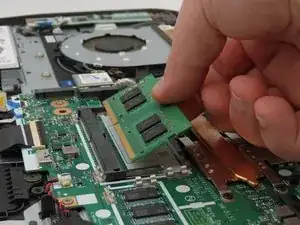Introduction
This guide shows how to access and safely disconnect and reconnect the RAM from your device.
Tools
-
-
Remove the 10 marked screws using a Phillips #1 screwdriver from the back plate.
-
M2.5 × 7 mm, Phillips-head (6) (RED circles)
-
M2.5 × 4 mm, Phillips-head (4) (ORANGE circles)
-
-
-
After all 10 screws have been removed, insert a spudger between the bottom plate and the housing and slide across.
-
Repeat for all 4 sides until loose.
-
Pop off the back plate and set aside.
-
Conclusion
To reassemble your device, follow these instructions in reverse order.