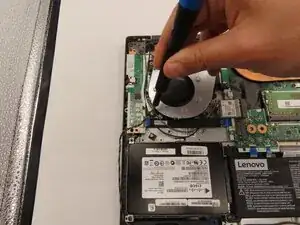Introduction
This guide will teach you how to replace the fan in the Lenovo V14-ADA.
Failure of the fan in the system will cause the CPU to overheat quickly. This will cause the computer to shut down or display a blue screen.
STOP CODE: CRITICAL_PROCESS_DED
This a good indicator that your CPU has overheated, which is often due to the fan failing. A failing fan could be due to a faulty part or to a fan that needs cleaning.
Tools
Parts
-
-
Turn off the laptop.
-
Disconnect the charging cable from the laptop.
-
Flip the laptop upside down.
-
-
-
Place the Jimmy in the small crack between the back panel and the keyboard and push down.
-
Repeat this until the panel pops off.
-
Conclusion
To reassemble your device, follow these instructions in reverse order.