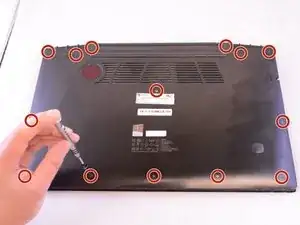Introduction
This guide will help you replace the back cover of your device. It's a relatively easy process, so sit tight and get your Phillips #0 screwdriver ready.
Tools
-
-
Flip the device so the back is facing you.
-
Using the Phillips #0 screwdriver, unscrew the fourteen screws from the device.
-
-
-
Use the blue Opening Tool to pry-open the back cover.
-
Slide it around the perimeter of the PC freeing the back cover.
-
Remove the back cover from the device.
-
Conclusion
To reassemble your device, follow these instructions in reverse order.