Introduction
Parts
-
-
Locate the two switches that lock the battery. Push the left-hand switch outward into the "unlocked" position.
-
-
-
Now push and hold the right clip to the right while using your other hand to gently slide the battery away from the computer.
-
Conclusion
To reassemble your device, follow these instructions in reverse order.
For optimal performance, after completing this guide, calibrate your newly installed battery.
Take your e-waste to an R2 or e-Stewards certified recycler.
One comment
I think your windows key is visible in one of the images, you might want to blur that out
lǝᴉuɐp -

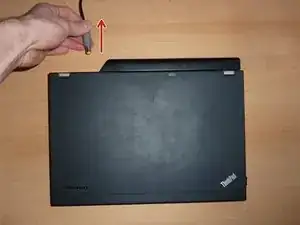


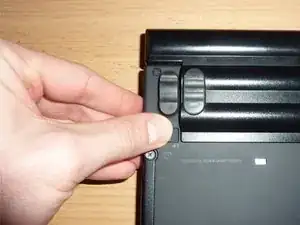
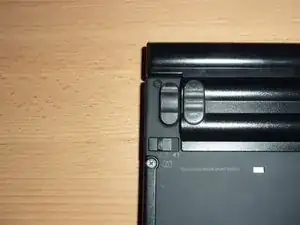

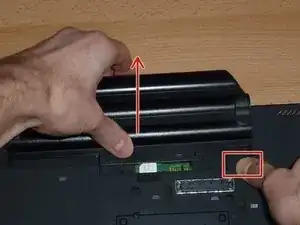

Wouldn’t the risk of ESD damage be a bigger concern than electrical shock from a 20V/90W power supply? I mean, it would hurt, but it almost certainly wouldn’t kill you.
Arie Copley-Radder -