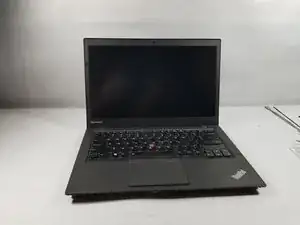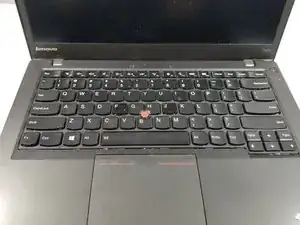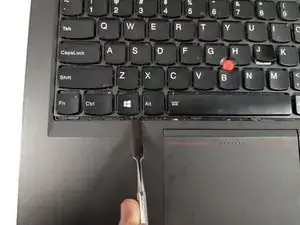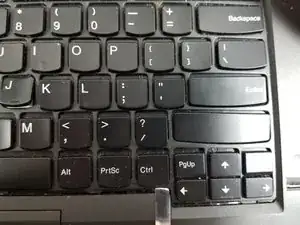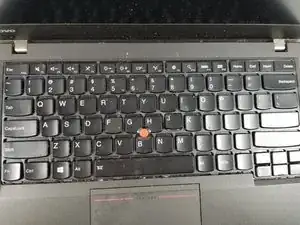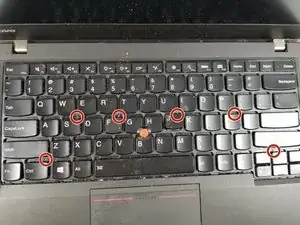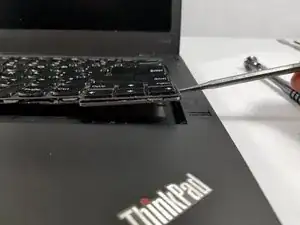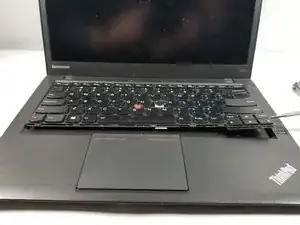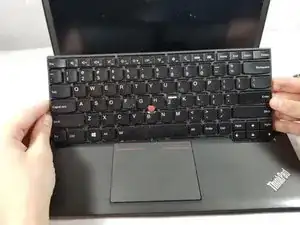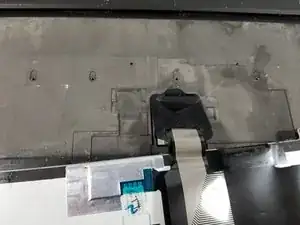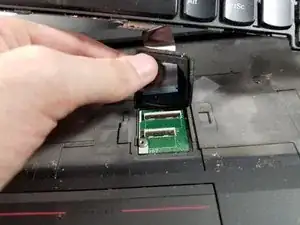Introduction
Are some of your keys not working when you type? Consider using this guide to replace the keyboard of your device.
Tools
Parts
-
-
Use the metal spudger to lift up the keyboard plate.
-
Run the metal spudger around the plate, applying light pressure until the keyboard pops out.
-
-
-
The keyboard can now be rested forward to expose the ribbon cable attaching it to the motherboard.
-
The ribbon cable will come out with a light pull in the opposite direction of its connection.
-
The keyboard is now removed and ready to be replaced.
-
Conclusion
To reassemble your device, follow these instructions in reverse order.
One comment
how can i get a video for guideline?