Introduction
This repair guide is to remove and replace the hard drive on the Lenovo ThinkPad X1 Yoga (Model Number: 20FQ005YUS). The hard drive is the storage for the computer; if your computer is running slowly or doesn’t have enough space to save documents, you may want to update your hard drive.
Warning: We recommend backing up your files onto an external drive or a cloud before replacing your drive, otherwise you won’t be able to access them!
Tools
Parts
-
-
Flip the computer over so the bottom is facing up.
-
Remove nine 4mm Phillips #1 screws from the bottom of the computer.
-
Use an iFixit opening tool to pry the back cover off of the laptop.
-
-
-
Gently peel back the black plastic covering.
-
Remove the single 2mm Phillips #1 screw from the hard drive's silver casing.
-
To reassemble your device, follow these instructions in reverse order.
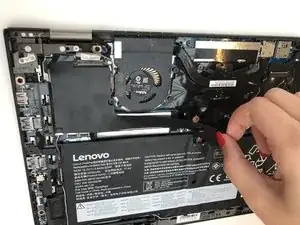

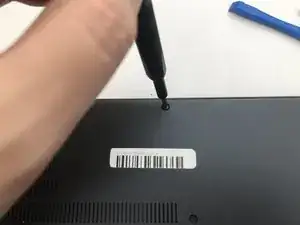
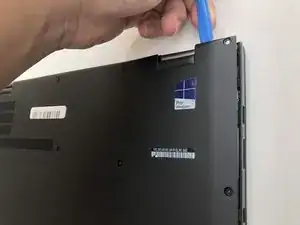


Bei der Variante mit integriertem UMTS-Modul die SIM-Karten-Schublade herausnehmen, sonst klemmt die beim Abheben der Gehäuse-Unterseite!
Fxuser -
Pry from the side of the hinge first.
Dante Horatio -