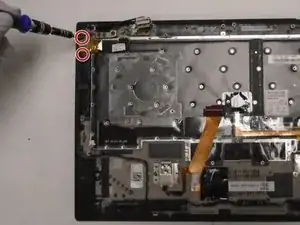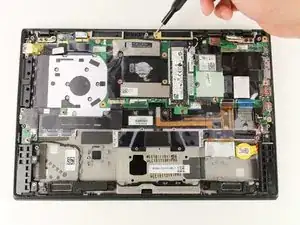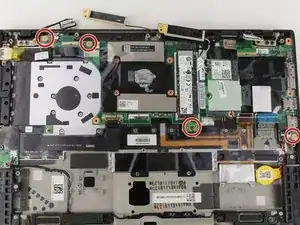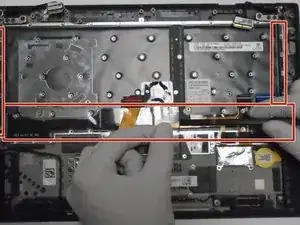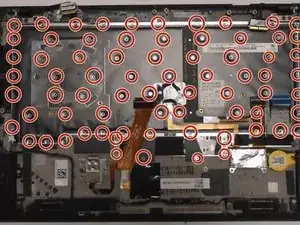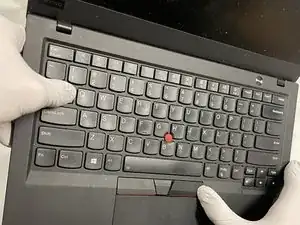Introduction
Tools
Parts
-
-
Use a Phillips #0 screwdriver to unscrew the five screws that secure the back cover to the laptop.
-
-
-
Use the Phillips #0 screwdriver to remove the four 5 mm screws that secure the battery to the laptop frame.
-
-
-
Take out the battery by lifting it from the top edge of the laptop, and then pulling away from the motherboard.
-
-
-
Use a Phillips #0 screwdriver to remove the single screw that secures the SSD to the motherboard.
-
-
-
Carefully remove the SSD by lifting it and pulling it out of the pins towards the battery of the laptop.
-
-
-
Use a Phillips #0 screwdriver to loosen the four screws that secure the fan to the motherboard.
-
-
-
Use nylon tipped tweezers, or your fingers, to gently pull the fan's power cable towards the SSD, disconnecting it from the pins.
-
-
-
Use a plastic opening pick to lift the fan mount.
-
Use your fingers to gently pull the fan diagonally away from where it is connected.
-
-
-
Turn the fan over to expose the interior.
-
If necessary, clean out the fan or wipe away and replace the thermal paste.
-
-
-
Remove each of the 7 main ribbon cables that connect the motherboard to the rest of the laptop.
-
Detach the last ribbon cable in the same way as before.
-
For the red and orange cables, use a spudger to lift the black plastic bar.
-
-
-
Lift from the location of the screw towards you. Then pull towards the screw side to remove the bracket.
-
-
-
Lift the white and black wires from their press on connections. Make sure to grab the connector head, not the wire itself
-
-
-
Using an iFixit SIM card screw head tip, apply pressure to the hole to disconnect the SD card slot from the device.
-
-
-
Use a Phillips #00 screwdriver to remove each of the four remaining 3mm screws securing the motherboard to the device.
-
-
-
Lift from the top of the motherboard towards you.
-
Pull away from the IO port side to remove the motherboard.
-
To reassemble your device, follow these instructions in reverse order.
2 comments
Thanks for posting that. What a project!
Excelente Pagina muy buen aporte