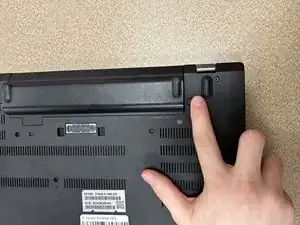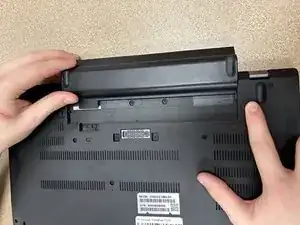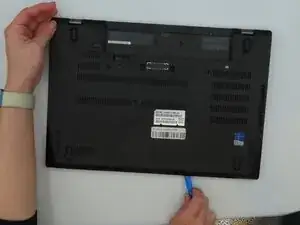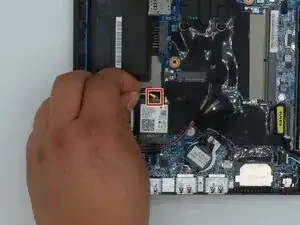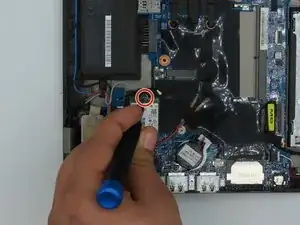Introduction
If your Lenovo ThinkPad T570 Laptop is experiencing weak wireless connectivity, frequent dropouts, or can’t detect Wi-Fi networks at all, a faulty Wi-Fi card might be the culprit. This guide will walk you through the steps to safely replace the Wi-Fi card on your device. Whether you're upgrading to a newer model or replacing a damaged one, this process will help restore full wireless functionality. Make sure to power down your device and disconnect it from any power sources before beginning the repair.
Tools
-
-
Switch the left latch to the left to unlock the battery.
-
While holding the right latch to the right, slide the battery away from the device.
-
-
-
Loosen the seven captive screws on the back cover of the laptop using a Phillips #0 screwdriver.
-
To reassemble your device, follow these instructions in reverse order.