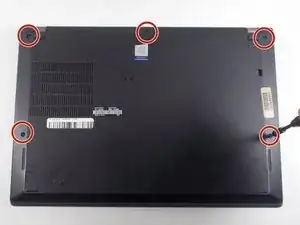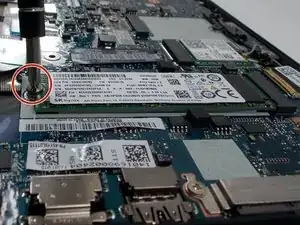Introduction
If you need to replace the Solid State Drive (SSD) on your Lenovo ThinkPad T495s, this is the guide for you! SSDs use flash-based memory, which is much faster than a traditional hard drive. Installing an SSD in your laptop is one of the best ways to speed up your laptop.
Tools
Parts
-
-
Use a Phillips #1 screwdriver to unscrew one 2.2 mm screw at the bottom of the SSD.
-
Use your hands to pull the SSD toward yourself, removing the SSD.
-
Conclusion
To reassemble your device, follow these instructions in reverse order.
One comment
thank you sis but dont tell me that doesn’t have a ram ??