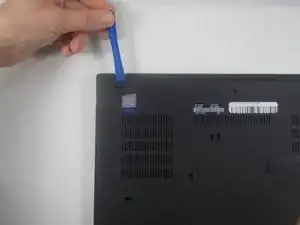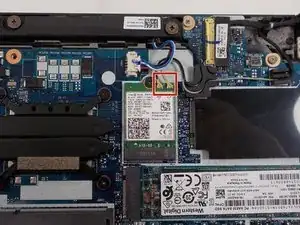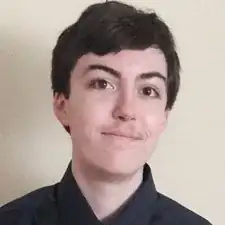Introduction
If your laptop won't connect to Wi-Fi, the issue could be because of a damaged or broken Wi-Fi card. This guide will cover the replacement of the Wi-Fi card in the Lenovo Thinkpad T495.
Tools
Parts
-
-
Use an iFixit opening tool to start prying under one of the hinges, between the baseplate and chassis, and work your way around the perimeter until the baseplate releases.
-
Lift off the baseplate.
-
-
-
Grip the Wi-Fi card between your fingers and pull it in the direction of the card, at a slight angle, until it releases from its port.
-
Conclusion
To reassemble your device, follow these instructions in reverse order.