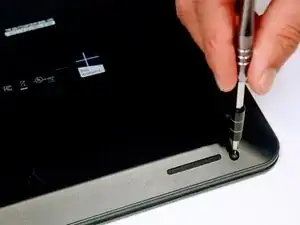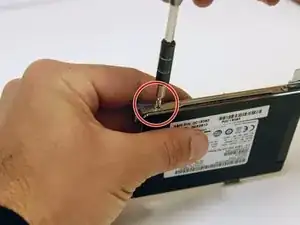Introduction
This guide will show you step-by-step how to safely remove your hard drive. The hard drive is a device that stores information for your laptop.
Tools
-
-
Remove the two M2 x 3 mm, wafer-head, nylon-coated screws that hold down the hard drive assembly using the Phillips #0 screwdriver.
-
-
-
Remove the four M3 x 3 mm, flat-head, nylon-coated screws on the side of the hard drive assembly using the Phillips #0 screwdriver.
-
Conclusion
To reassemble your device, follow these instructions in reverse order.