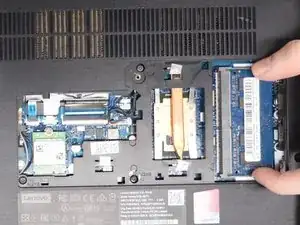Introduction
RAM is important in how a computer runs and often needs to be replaced for better performance. This guide will walk you through how to replace a stick of RAM in the Lenovo Ideapad 310-15IKB. Only a screwdriver is required and the entire process should only take a few minutes.
Tools
-
-
Flip the laptop over so the back panel is facing up.
-
Remove the single 6 mm screw from the L-shaped panel using a Phillips #0 screwdriver.
-
Conclusion
To reassemble your device, follow these instructions in reverse order.