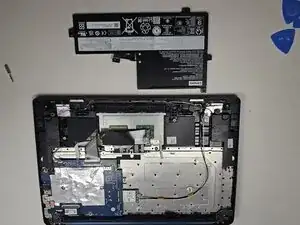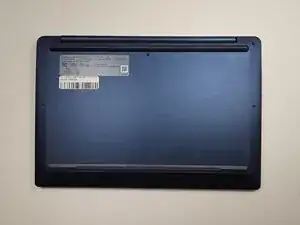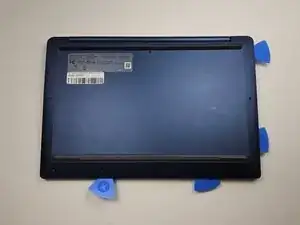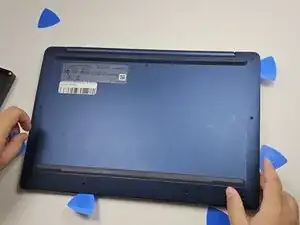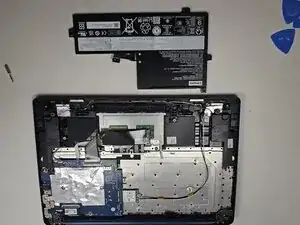Introduction
Follow this guide to replace the battery in your Lenovo IdeaPad Slim 3 Chromebook 14M868.
Before you begin, power off your Chromebook, and disconnect the power adaptor and any peripheral devices.
Tools
-
-
Place the device on a clean dry workspace with the back Cover facing up.
-
Remove 10 Phillip screws.
-
Be careful not to strip screws.
-
-
-
Locate connector.
-
Pick up on locking tab.
-
Pull male connector, gently but firm, away from the female connector.
-
-
-
Battery is located directly below the back cover.
-
Remove 4 Phillips screws.
-
Carefully store screws.
-
To reassemble your device, follow these instructions in reverse order. Apply new adhesive where necessary after cleaning the relevant areas with isopropyl alcohol (>90%). For optimal performance, calibrate your newly installed battery after completing this guide.
Take your e-waste to an R2 or e-Stewards certified recycler.