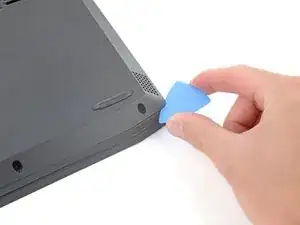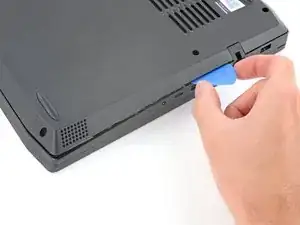Introduction
Use this guide to remove or replace the back cover on a Lenovo IdeaPad Gaming 3 15IMH05 laptop.
Before you perform this repair, be sure to completely power off and unplug your laptop. Make sure the laptop is not in standby, sleep, or hibernation mode.
Tools
-
-
Use a Phillips #1 screwdriver to remove the following ten screws securing the back cover to the frame:
-
Six 7.6 mm PH1 screws
-
Four 5.7 mm PH1 screws
-
-
-
Insert the rounded edge of an opening pick between the back cover and the frame in the lower right corner.
-
-
-
Angle the pick to about 45˚.
-
Slide the pick along the front edge to release the clips securing the back cover to the frame.
-
-
-
Insert the rounded edge of an opening pick between the back cover and the frame on the right edge.
-
Angle the pick to about 30˚ and slide down the right edge to release the clips.
-
To reassemble your device, follow these instructions in reverse order.
Take your e-waste to an R2 or e-Stewards certified recycler.
Repair didn’t go as planned? Try some basic troubleshooting, or ask our Lenovo IdeaPad answers community for help.